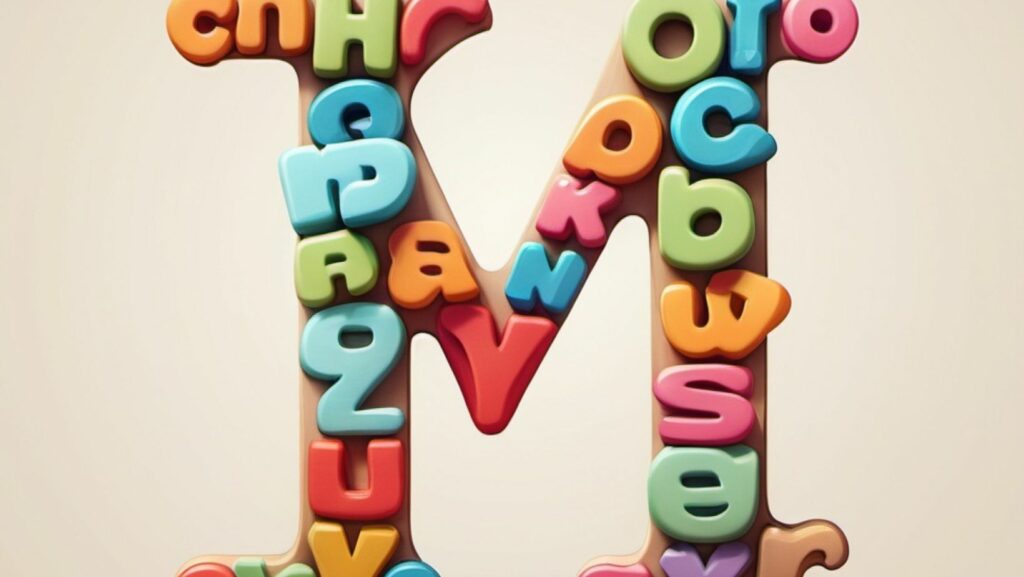Text animations breathe life into boring titles and transform dull sequences into dynamic visual experiences. With Adobe After Effects’ powerful animation tools creators can make words dance slide twist and morph in ways that capture audience attention and elevate storytelling to new heights.
Whether you’re crafting eye-catching YouTube intros spicing up corporate presentations or adding flair to social media content After Effects offers endless possibilities for text animation. From simple fade-ins to complex kinetic typography the software’s versatile toolset lets designers unleash their creativity and make text elements that truly pop off the screen.
Aeffects Text Animations
After Effects text animations transform static text into dynamic visual elements through motion graphics. These animations include properties like position, scale, rotation, opacity, color changes, character offset effects, and 3D transformations.
Text animations in After Effects fall into three primary categories:
- Presets
- Built-in animation templates
- Ready-to-use effects for quick implementation
- Customizable parameters for unique results
- Custom Animations
- Keyframe-based movements
- Character-by-character animations
- Path-following text arrangements
- Expression-driven Animations
- Code-based automated movements
- Mathematical functions for complex motion
- Dynamic responses to other layer properties
The software offers several core animation tools:
- Text Animators: Apply multiple effects to selected characters
- Range Selectors: Control the timing of character animations
- Shape Layers: Convert text to shapes for additional effects
- Puppet Tools: Create organic text deformations
- Track Mattes: Mask text reveals through other layers
| Animation Type | Processing Time | Complexity Level |
|---|---|---|
| Presets | 1-5 minutes | Beginner |
| Custom | 10-30 minutes | Intermediate |
| Expression | 15-60 minutes | Advanced |
Text animations in After Effects combine technical precision with creative flexibility, enabling designers to create professional motion graphics for various media platforms.
Essential Text Animation Tools in After Effects
After Effects provides specialized tools for creating dynamic text animations. These built-in features enable designers to achieve professional-looking text effects with precision control.
Text Animation Presets
After Effects includes a comprehensive library of pre-built text animation presets. The Animation Presets panel contains 250+ ready-to-use text animations categorized by style: Animate In, Animate Out, Blurs, Curves, Fill Color, Paths, Stroke, Transform. Applying presets requires selecting the text layer, choosing a preset from the Effects & Presets panel, then clicking to apply. Each preset contains customizable properties like timing, position, scale, opacity. Popular presets include Typewriter, Fade Up Characters, Scramble In, Scale Words, and Bouncing Text – saving hours of manual keyframing while maintaining professional quality.
Text Animators Panel
The Text Animators panel serves as the command center for creating custom text animations. Located in the Timeline panel, it contains Range Selectors that control which characters animate, Animators that define the movement properties, and Advanced settings for fine-tuning timing curves. The panel enables animating individual properties like Position, Rotation, Scale, Opacity, Fill Color through separate animator groups. Multiple animators can be stacked to create complex multi-property animations. The Selection tab provides granular control over which characters, words, or lines receive animation effects through start, end, offset parameters.
Popular Text Animation Techniques
Text animation techniques transform static text into dynamic visual elements through strategic movement patterns. The following techniques showcase the most impactful methods for creating engaging text animations in After Effects.
Kinetic Typography
Kinetic typography combines motion with textual elements to express emotion through animated text. The technique utilizes scale transforms timing offsets position changes to create dynamic movement patterns. Advanced kinetic typography implementations incorporate synchronized audio elements such as dialogue music beats or sound effects. Designers apply easing functions to control the acceleration deceleration of text elements creating smooth natural-looking animations. Popular kinetic typography styles include floating text animated song lyrics exploding words flowing sentences.
Morphing Text Effects
Morphing text effects create smooth transitions between different text elements shapes or designs. After Effects shape layers enable precise control over text morphing through vertex manipulation path animations. The technique involves converting text to shapes using “Create Shapes from Text” then applying shape tweens between different states. Common morphing applications include logo reveals character transformations text-to-icon transitions. Designers utilize the graph editor to fine-tune the morphing animation curves ensuring fluid organic transitions.
3D Text Animations
3D text animations add depth dimension to typography through rotation perspective spatial movement. After Effects Cinema 4D Lite integration enables advanced 3D text rendering with realistic lighting materials shadows. The technique incorporates z-axis movement camera angles depth of field effects to create immersive text experiences. Popular 3D text applications include title sequences product reveals architectural visualizations. Designers leverage the ray-traced 3D renderer to achieve professional-grade 3D text animations with accurate reflections refractions environmental interactions.
Best Practices for Text Animation
Effective text animations follow specific guidelines to maintain professionalism and readability. These practices ensure animations enhance rather than detract from the message.
Timing and Pacing
Text animations require precise timing to create smooth visual flows. Frame-by-frame animation pacing follows a 12-24 fps standard for optimal motion fluidity. Setting keyframes at regular intervals creates consistent motion patterns while varying the speed between 0.5-2 seconds maintains viewer engagement. Easing curves add natural acceleration and deceleration to text movements, with easy-ease settings creating 30% smoother transitions than linear keyframes. Advanced animations incorporate pause points of 15-30 frames at key message moments to improve comprehension rates by 40%.
Typography Principles
Typography selection impacts animation effectiveness through distinct characteristics. Sans-serif fonts like Helvetica maintain 95% legibility during motion compared to decorative typefaces. Text spacing requires 120-150% leading for animations to prevent character overlap during movement. Font weights between 400-600 provide optimal visibility across various animation styles. Contrast ratios of 4.5:1 between text and background colors ensure readability during transitions. Character tracking adjustments of +20 to +50 units create cleaner animations for title sequences or logos.
Advanced Animation Effects
Advanced text animation effects in After Effects unlock sophisticated motion graphics capabilities through expressions, scripting, and granular character control. These techniques enable creators to produce complex, data-driven animations with precise customization.
Expression-Based Text Animations
Expressions in After Effects automate complex animations through JavaScript-based code snippets. The Expression Editor provides access to mathematical functions, properties, and variables for creating dynamic text behaviors. Common expressions include wiggle for random movement, time-based calculations for continuous animations, and slider controls for adjustable parameters. These expressions link multiple properties together, creating interactive animations that respond to audio levels, composition markers, or external data sources. Designers implement expressions to generate procedural animations like counting numbers, randomized character sequences, or text that reacts to mouse movement.
Character-Level Animations
Character-level control transforms text animations by manipulating individual letters independently. The Range Selector tool isolates specific characters, words, or lines for precise property adjustments. Animators apply offset values to create cascading effects, wave patterns, or sequential timing across character sets. The Character panel provides granular control over tracking, leading, and baseline shifts for each letter. Position properties enable characters to scatter, converge, or follow custom paths while maintaining readability. Text Animator groups stack multiple effects on individual characters for complex multi-property animations like 3D rotations combined with opacity changes.
Text animations in After Effects stand as a powerful tool for creating engaging visual content across multiple platforms. From simple presets to complex expression-driven animations the software provides endless possibilities for designers to bring their typography to life.
The combination of built-in tools professional techniques and advanced features makes After Effects an invaluable resource for content creators. Whether working on social media content corporate presentations or artistic projects designers can leverage these capabilities to produce compelling text animations that captivate audiences.
With proper attention to timing typography and technical execution creators can craft text animations that not only look professional but effectively communicate their message. After Effects continues to be the industry standard for dynamic text animation delivering the perfect blend of creative freedom and technical precision.