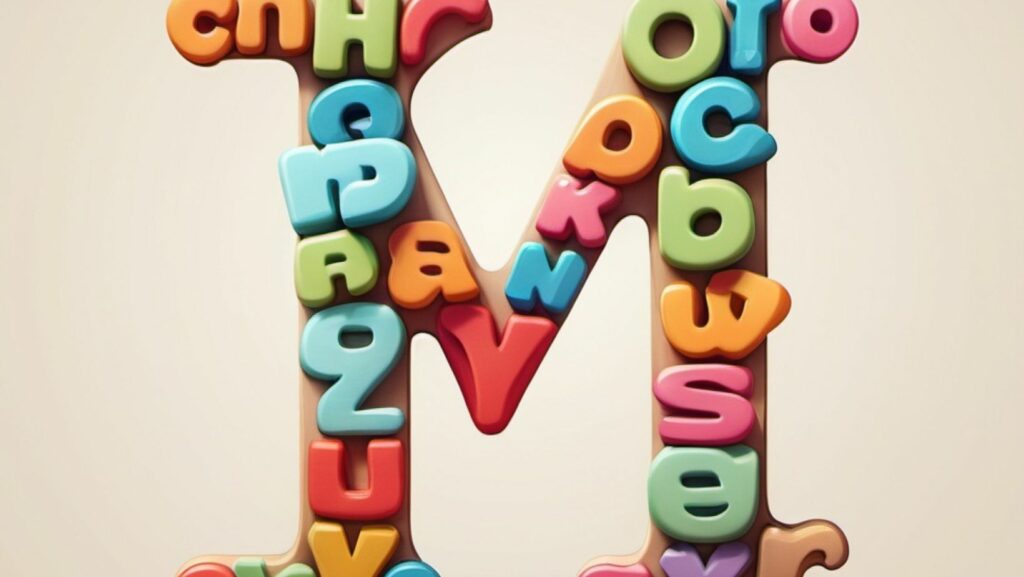Creating stunning motion graphics shouldn’t break the bank. While Adobe After Effects is a powerful tool for animation many creators struggle to find high-quality assets without emptying their wallets. That’s where free After Effects animations come to the rescue!
From eye-catching logo reveals to smooth transitions and dynamic text animations there’s a treasure trove of free resources waiting to be discovered. These pre-made templates and animations can save hours of work while helping creators achieve professional-looking results. Whether you’re a YouTube content creator social media marketer or indie filmmaker these free assets will give your projects that extra polish without the premium price tag.
Free After Effects Animations
After Effects animations combine visual elements with motion graphics to create dynamic content in Adobe’s professional motion graphics software. These animations include motion presets, templates, transitions, logo reveals, text effects, particle systems, lower thirds graphics, infographics, kinetic typography.
Here’s a breakdown of common After Effects animation types:
- Motion Presets: Pre-made animation settings for moving, scaling, or rotating elements with precise timing
- Templates: Complete project files with customizable elements, effects, and animations
- Transitions: Animated sequences that connect different scenes or clips seamlessly
- Logo Reveals: Dynamic animations that introduce brand logos with professional effects
- Text Effects: Animated typography with unique movements, styles, and transformations
- Particle Systems: Generated elements that create organic effects like smoke, fire, or water
- Lower Thirds: Animated text overlays typically used for names, titles, or captions
- Infographics: Data visualizations with animated charts, graphs, and icons
After Effects animations use keyframes to control element properties over time. Each keyframe marks specific points where properties like position, scale, opacity, or rotation change, creating smooth motion between defined states.
Common animation properties include:
| Property | Function | Example Use |
|---|---|---|
| Position | Controls movement | Sliding text across screen |
| Scale | Adjusts size | Growing logo reveal |
| Opacity | Changes transparency | Fade in/out effects |
| Rotation | Spins elements | Rotating design elements |
| Color | Modifies hue | Dynamic color transitions |
These animations integrate with other Adobe Creative Suite applications, allowing seamless project workflow between Premiere Pro, Photoshop, and Illustrator files.
Best Sources for Free After Effects Templates
Professional After Effects templates increase production value at no cost through various established marketplaces. These platforms offer regularly updated collections of high-quality animations for diverse creative projects.
Creative Market Free Downloads
Creative Market releases 6 free design assets every week, including After Effects templates. The platform features user-friendly filters to sort animations by categories like social media intros, logo reveals or text effects. Each free template includes detailed documentation with installation instructions plus video tutorials. Creative Market maintains strict quality standards for submissions, ensuring professional-grade animations from verified creators.
Motion Array Free Section
Motion Array provides 150+ free After Effects templates in their dedicated free section. The platform organizes templates into specialized categories: broadcast packages, slideshow templates, title sequences, transitions packs. Users access unlimited downloads with active free accounts. Motion Array’s preview system displays template specifications, supported After Effects versions plus real-time animation demos before downloading.
VideoHive Free Templates
VideoHive offers 200+ free After Effects templates from their marketplace collection. The platform features advanced search filters to locate specific animation styles: corporate presentations, product promotions, social media stories. Each template includes project files, stock footage plus audio elements. VideoHive’s rating system highlights top-performing templates based on user reviews plus download statistics.
Popular Types of Free After Effects Animations
After Effects offers diverse animation categories that cater to different creative needs. Each type serves specific purposes in video production while maintaining professional quality standards.
Logo Animations
Logo animations transform static brand symbols into dynamic visual experiences. Popular styles include 3D rotations, particle dispersion effects text morphing into logos. Free options range from minimal reveals with clean lines to complex sequences featuring light effects smoke elements. These templates include customizable duration settings color schemes making them adaptable for intros outros social media content.
Text Effects
Text effects enhance typography with motion kinetic energy. Common variations incorporate glitch effects neon glows handwriting simulations typewriter effects. Free text animation presets offer parallax scrolling 3D extrusions liquid morphing transitions. These templates support multiple text layers allowing creators to animate headlines subtitles quotes with professional-grade effects.
Motion Graphics Elements
Motion graphics elements add visual flair to video productions through animated shapes patterns backgrounds. Popular elements include abstract geometric designs flowing particles organic line animations. Free motion graphics packs feature loopable backgrounds transitional elements animated icons. These assets complement main content by providing dynamic backdrops decorative accents visual transitions between scenes.
How to Download and Use Free AE Templates
Free After Effects templates require specific steps for successful installation and implementation. The process involves meeting system requirements and following proper installation procedures to ensure smooth operation.
System Requirements
Adobe After Effects CC 2018 or newer versions run optimally with these specifications:
- 16GB RAM for optimal performance
- Multi-core processor with 64-bit support
- 5GB hard-disk space for installation
- 1920×1080 display resolution
- OpenGL 2.0-capable system
- Windows 10 or macOS Mojave (10.14) or later
- Graphics card with 2GB of GPU memory
Compatible video codecs include:
- H.264
- ProRes
- DNxHD
- QuickTime
Installation Process
The template installation process follows these steps:
- Download the template ZIP file from the source website
- Extract the contents to a designated folder
- Open After Effects
- Navigate to File > Import > File
- Locate the extracted template file
- Double-click to import into the project panel
Common file formats include:
- .aep (After Effects Project)
- .aet (After Effects Template)
- .mogrt (Motion Graphics Template)
- Create a dedicated folder structure
- Label templates by category
- Keep original files as backups
- Store templates on a fast storage drive
Tips for Customizing Free Animations
Color adjustments transform free animations through the Effects Control panel by modifying fill colors brightness levels. Creators edit individual elements by separating layers in the timeline to target specific components like text particles or shape layers.
Scale modifications adapt templates to different aspect ratios:
- Adjust compositions between 1920×1080 16:9 format 1080×1080 square format
- Scale individual elements proportionally using the Transform properties
- Maintain visual hierarchy when resizing by grouping related layers
Text customization enhances brand alignment:
- Replace placeholder text while preserving animation properties
- Match brand fonts through the Character panel typography settings
- Adjust tracking kerning spacing to optimize readability
Duration control fine-tunes timing:
- Extend or compress animations using Time Stretch
- Modify keyframe spacing to adjust motion speed
- Sync animations to audio beats using markers
Layer organization improves workflow efficiency:
- Create pre-compositions to group related elements
- Apply labels to categorize different animation components
- Use adjustment layers for global effect modifications
Effect combinations create unique variations:
- Mix multiple effects to generate custom looks
- Stack gradients blurs glows for enhanced depth
- Apply expressions to link effect parameters
These customization techniques transform standard templates into distinctive animations while maintaining professional quality. Each modification preserves the original animation integrity through non-destructive editing methods.
Quality Considerations for Free Templates
Free After Effects templates vary in quality across different aspects:
Technical Standards:
- Resolution options range from 1080p to 4K
- Frame rates match industry standards (23.98, 29.97, 60 fps)
- File organization follows professional naming conventions
- Plugin dependencies remain minimal for broader compatibility
Visual Elements:
- Typography includes readable fonts with proper kerning
- Color schemes offer customizable options
- Asset placement maintains proper composition rules
- Animation timing preserves smooth motion curves
Performance Metrics:
| Aspect | Minimum Requirement |
|---|---|
| RAM Usage | 4GB or less |
| Render Time | Under 2 minutes per minute |
| File Size | Below 100MB |
| Preview Speed | Real-time playback |
Quality Indicators:
- Creator reputation on template platforms
- Download count shows template reliability
- User ratings demonstrate template effectiveness
- Detailed documentation indicates template support
- Preview videos display full template capabilities
- Missing dependencies block template functionality
- Outdated effects create compatibility problems
- Poor organization slows workflow efficiency
- Limited customization restricts creative control
- Incomplete preview renders mask potential issues
Each template requires evaluation based on project requirements before implementation. Expert creators examine render settings prior to project integration. Professional workflows incorporate template testing phases to verify quality standards.
Free After Effects animations offer creators a valuable opportunity to enhance their video projects without stretching their budgets. The extensive range of available templates combined with reliable platforms makes it easier than ever to access professional-quality animations.
Creators can confidently leverage these resources while maintaining high production standards through careful template selection and customization. With proper organization systematic testing and attention to quality indicators they’ll find that free After Effects animations serve as powerful tools in their creative arsenal.
The key to success lies in understanding how to effectively utilize these free resources while adapting them to match specific project needs and brand requirements. This approach ensures maximum value from free templates while delivering polished professional results.